Are you using a fake browser?
You may be browsing the web with a transparent browser, sending everything you do to a crime ring. Here's how to stop it.
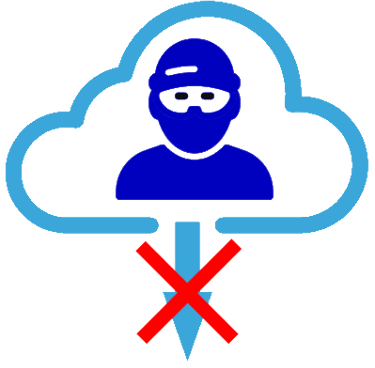
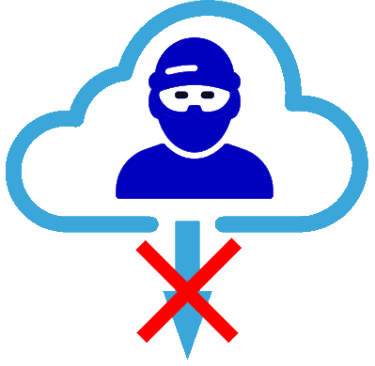
Browser-in-the-Middle (BitM) attacks have become commonplace, unfortunately. Your typical antivirus software and firewall cannot stop them. Here's what they do to you and what you can do about it.
You can be attacked by a BitM simply by opening a webpage in your search results or by opening an email and being fooled. That happens to thousands of people every day.
Once you have opened an apparently innocent webpage, the gang member's code inserts a transparent browser between you and the internet. You see nothing abnormal. There is no suspicious lag or flash on your screen. You open more, real pages and they behave normally.
The transparent browser lodged between you and the pages you visit is sending every keystroke, every page, all your tokens (keys to opening secure pages such as your bank account) back to the criminal. They even get around your Multi-Factor Authentication (MFA or 2FA).
If you are not properly protected, you find out about the attack in very unpleasant ways. Your email account may be compromised so the attacker can send highly deceptive phishing emails to all the people appearing in your email account or contact list. They will let you know! Or you may find your bank balance has suddenly dropped. Not fun.
What can you do about BitM?
A great defense is Remote Browser Isolation (RBI). Fight one browser acronym, BitM, with another, RBI. Your RBI service checks out every link or page before you open it. It happens so fast you don't notice the protection. But a lot happens at the RBI server. It neutralizes the threat well before the attacking program can send anything to your computer.
We offer offer CrimeBlocker to protect from BitM and a host of other threats. Read about how CrimeBlocker makes you safer here.
